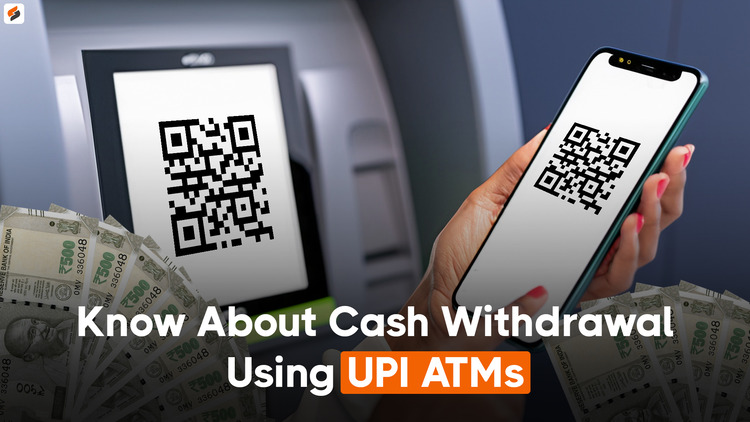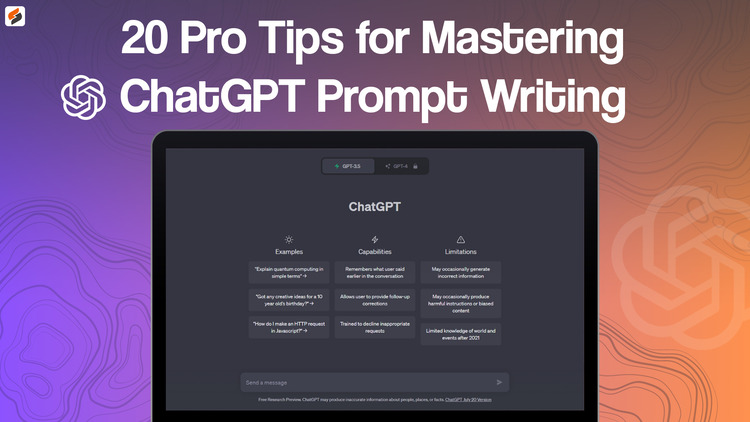What is uTorrent Web and How to use it? [Step-by-Step Guide]
![What is uTorrent Web and How to use it? [Step-by-Step Guide]](https://www.techspecsmart.com/wp-content/uploads/2023/07/how-to-use-utorrent-web-techspecsmart.jpg)
uTorrent web, uTorrent is a popular BitTorrent client that revolutionizes peer-to-peer file sharing. It has a sleek design, user-friendly interface, and robust capabilities, allowing users to connect with a vast network of peers and access diverse content. uTorrent simplifies download management with intuitive controls for prioritizing, limiting bandwidth, and organizing queues. It’s important to use uTorrent responsibly, respecting copyright laws and protecting against malicious files. By embracing uTorrent’s capabilities while upholding legal and ethical considerations, users can enjoy seamless and secure file-sharing experiences.
Stay Updated with the Latest news by Joining our Telegram and WhatsApp Channels.
Table of Contents
What is peer-to-peer File Sharing?
Peer-to-peer (P2P) networking is a decentralized architecture where devices interact directly without a central server. Each device serves as a client and a server, enabling seamless resource and information sharing. P2P networks facilitate efficient data exchange, enhance scalability, and ensure redundancy.
What is uTorrent Web?
uTorrent Web is a lightweight and web-based version of the uTorrent client that enables users to search for and download torrents directly from their web browsers. This streamlined alternative eliminates the need for separate software installation while providing the same functionality as the desktop version. By accessing uTorrent Web through web browsers, users can conveniently search for and download torrents without the constraints of traditional software installations.
How to use uTorrent Web Step-by-Step Guide?
To use uTorrent Web, follow this step-by-step guide:
Step 1
First of all, visit the official uTorrent website at https://www.utorrent.com. Once there, download the uTorrent Web setup file provided on the website.
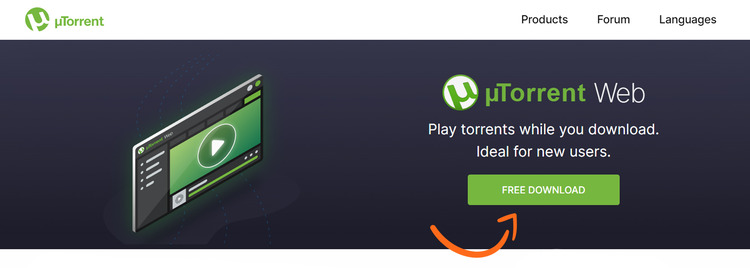
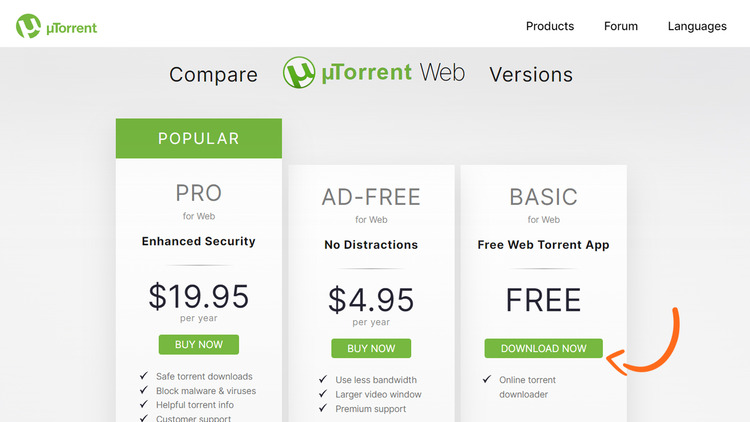
Step 2
Once the download is finished, proceed by running the setup file to initiate the installation process.
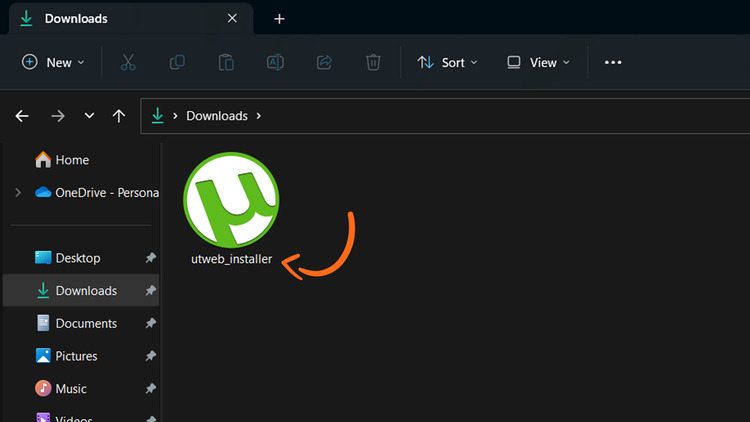
When you click on the setup to start the installation process, you will see the below popup click on the “Next” button then click on the “Agree” button option.
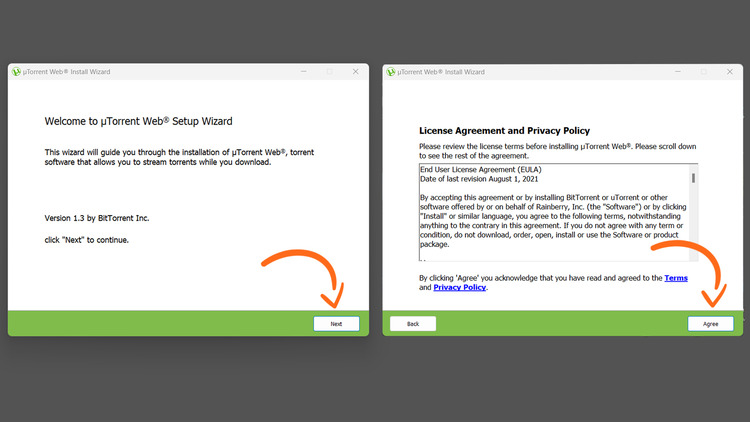
After clicking the “Agree” button, you will be presented with the option to install 360 Total Security antivirus. If you do not wish to install this antivirus software on your computer, simply click on the “Decline” option. Following that, please wait patiently until the installation process is complete.
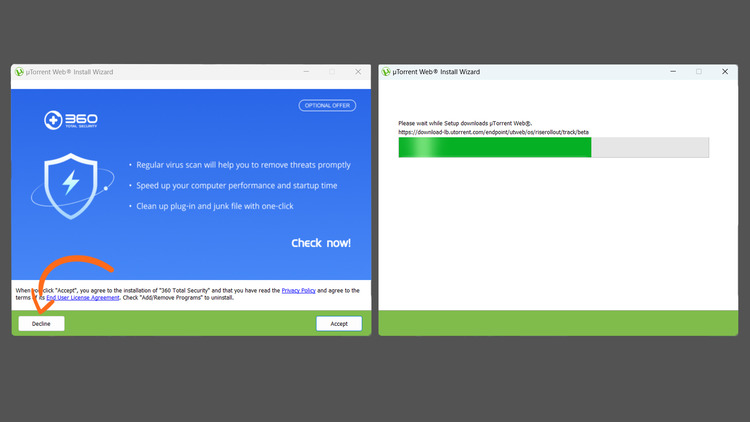
After the installation is finished, click on the “Finish” button, and the uTorrent web version software will launch within your browser.
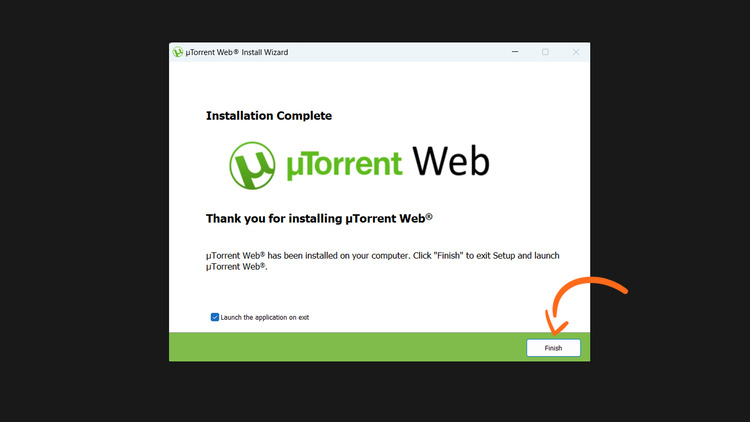
Step 3
You will see a user interface similar to the one below when you use the uTorrent online application in your browser. On your first visit, you will receive instructions outlining how to use this platform efficiently. Click the “Click to Add” button to choose a torrent file for the desired download, as seen in the figure below. These Torrent files are easily accessible online. Once you’ve decided, pick “Open” to start the download by clicking.
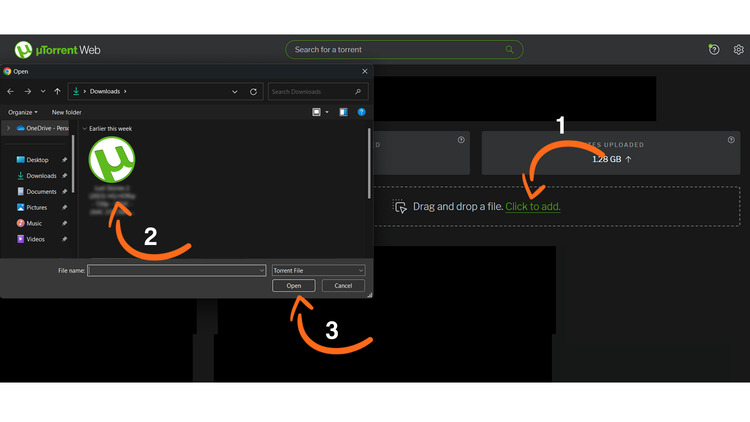
When you open the Torrent file, a popup window will appear (refer to the image below) allowing you to choose the specific file you wish to download. Simply select the desired file and click on the “Add” button to initiate the download process.
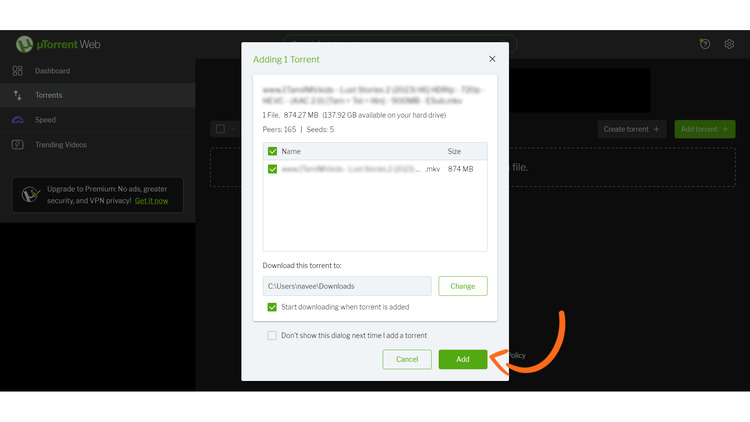
Step 4
Wait until the download is complete. If you wish to add more Torrent files for download, simply click on the “Add Torrent” option, select the desired file, and add it to the download queue.
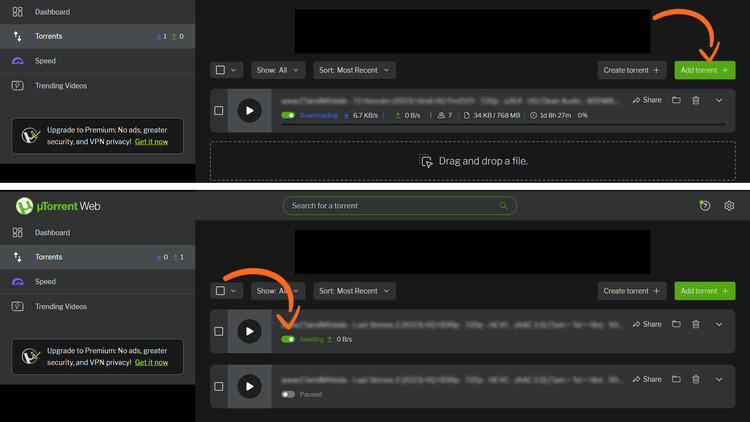
After the download is complete, you will have the option to enable or disable seeding. If you choose not to enable seeding, you can disable this option.
Note: Having a higher number of connected peers will result in faster file downloads, whereas a lower number of connected peers will lead to longer download times on your computer.
How to Use uTorrent on Android Phone?
If you don’t have access to a desktop or laptop, don’t worry. You can still utilize uTorrent on your Android phone. uTorrent is available for the Android operating system; all you need to do is download its official app from the Google Play Store. With this app, you can easily download torrent files and access torrent content directly on your mobile device.
What is Seeding in uTorrent?
Seeding in uTorrent is the process of sharing downloaded files with other users. When you download a file, you become a “Leecher.” If you continue sharing the file, you become a “Seeder.” Seeding ensures file availability and helps others download files faster.
In uTorrent, you can stop seeding a file after you have finished downloading, or you can continue seeding to provide ongoing support to the network. By maintaining a good seeding ratio (the ratio of data uploaded to data downloaded), you can contribute to the sustainability of the BitTorrent community and help others benefit from the content you have acquired.
Stay Updated with the Latest news by Joining our Telegram and WhatsApp Channels.
Conclusion
uTorrent is a powerful tool for peer-to-peer file sharing. Understanding its fundamentals, from installation to download management and contributing to the community, allows safe and legal navigation of this realm. Embrace the power of uTorrent to unlock digital possibilities.
You May Also Like