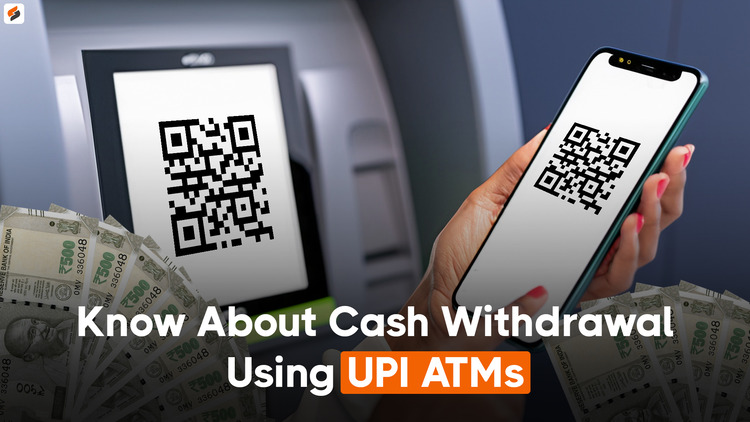Google Launched YouTube Create App for Creators, Know Everything about It
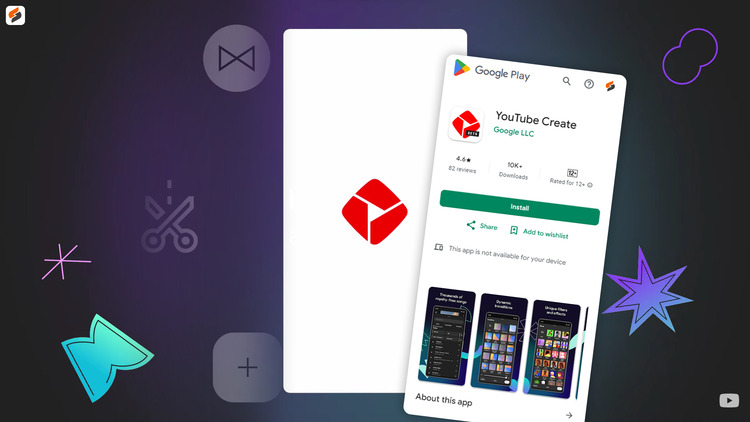
YouTube Create App: Your Ultimate Mobile Video Editing Beta Experience, YouTube, the epitome of video content creation, is taking a significant leap forward by introducing the YouTube Create App – a game-changing beta version aimed at empowering creators to edit videos and Shorts on their smartphones. This cutting-edge app is designed to evolve with user feedback, promising continuous improvements and exciting feature additions in the upcoming future.
Stay Updated with the Latest news by Joining our Telegram and WhatsApp Channels.
Table of Contents
Exploring YouTube Create App: A Comprehensive Overview
The YouTube Create App, currently in its beta stage, offers a sneak peek into the future of mobile video editing. Here’s an in-depth look at its offerings:
Features of YouTube Create App
Easy Video Editing Tools:
- Combine videos, photos, and audio effortlessly.
- Trim, clip, and crop video clips.
- Access 40+ transitions to create seamless video blends.
- Adjust video speed for creative effects.
Next-Level Video Editing Features:
- Automatically add captions or subtitles to your videos (in select languages) with a single tap.
- Remove distracting background noise with the audio clean-up tool.
- Use the cut-out effect to remove video backgrounds.
Music & Audio:
- Enhance videos with a vast library of royalty-free music tracks and sound effects.
- Sync video clips to music beats with beat matching.
- Record voiceovers directly within the app.
Filters & Effects:
- Adjust color parameters like saturation and brightness.
- Apply customizable filters to set the mood.
- Choose from a variety of effects for enhanced visual impact.
Stickers & Fonts:
- Personalize videos with hundreds of fonts and animated text effects.
- Access a library of stickers, GIFs, and emojis to match your style.
Made to Share:
- Resize videos to different aspect ratios (portrait, landscape, square) for sharing across various platforms.
- Easily upload your videos directly to your YouTube channel and share them with your audience.
YouTube Create App Overview
| App Name | YouTube Create |
| Release Date | 15 September 2023 (21 September 2023 public for user) |
| Offered by | Google LLC |
| Device Availability | Android |
| App Category | Video Players and Editors |
| App Version (Current) | v0.64.6-release |
| App Rating | 4.4/5 |
| App Download Size | 58MB (It may vary on different devices) |
| Minimum System Requirement | Android v8.0 and above and at least 4GB RAM |
Availability of YouTube Create App
The YouTube Create App is currently available to Android users in select regions, including the United States, France, Singapore, Germany, South Korea, India, United Kingdom, and Indonesia. iOS enthusiasts can look forward to experiencing this exceptional app as iOS availability is expected to arrive in 2024.
How to Use the YouTube Create App
To make the most of this innovative beta app, follow these steps:
- Download and Sign In:
Begin your journey by downloading the YouTube Create App from the Google Play Store. Sign in with your YouTube account to access the app’s full features.
- Create or Select Your Project:
Tap the “+” button to initiate a new video or Short project or choose an existing project you’d like to edit. - Edit with Ease:
Utilize the intuitive editing tools provided by the app to fine-tune your video or Short and bring your creative vision to life. - Export with Confidence:
Once satisfied with your creation, tap the “Export” button to export your edited video or Short seamlessly.
Watch Video about How to Use YouTube Create App
Tips for Maximizing Your YouTube Create App Experience
Here are some expert tips to make the most of your YouTube Create App beta experience:
- Provide Feedback and Suggestions:
As a beta user, share your thoughts, feedback, and suggestions with YouTube. Your insights will be crucial in shaping the app’s future updates. - Stay Updated with Feature Rollouts:
Keep an eye out for new features and updates as YouTube continues to enhance the app based on user feedback and needs. - Collaborate and Network:
Utilize the app’s creative potential to collaborate with other creators and expand your network within the YouTube community.
Stay Updated with the Latest news by Joining our Telegram and WhatsApp Channels.
Conclusion: YouTube Create App Beta – Shaping the Future of Mobile Editing
The YouTube Create App beta version marks an exciting step towards the future of mobile video editing. By bringing this app to creators in beta, YouTube invites valuable feedback to refine and expand its capabilities, ensuring a remarkable user experience.
With the YouTube Create App beta, your smartphone transforms into a powerful editing studio, allowing you to craft compelling content effortlessly. Join this beta journey, share your insights, and witness the evolution of video creation on YouTube. For more information you can checkout official post about YouTube Create App.
You May Also Like
- 20 Proven Tips and Tricks for Mastering ChatGPT Prompt Writing
- OpenAI Launched Official ChatGPT App for iOS Users
- What is Google Workspace Lab & How to get Early Access to use its AI Features?
- How to Create a Poll on WhatsApp?
- Now Amazon Shopping App is not Compatible with Android v7 or iOS12 and the below Version Devices
- WhatsApp’s new feature: Play Voice Messages at 1.5x, 2x faster speed
- Now ChatGPT Android App is Available to Download on Play Store