How to Remove the Date from WordPress URLs?

A website or blog provides an excellent medium for sharing knowledge with a global audience. Fortunately, various user-friendly platforms exist online that enable you to create a website or blog without needing to know how to code. These platforms are called content management systems (CMS), and WordPress is one such CMS platform. With its intuitive interface and the vast array of features and templates, WordPress has become one of the most popular CMS platforms for creating websites and blogs, making it a top choice for both beginners and seasoned professionals alike.
When you publish a blog post on the WordPress platform, the default URL structure includes the date, month, and year in the post’s URL. As a result, whenever you create and publish a new post, you will notice that the URL displays the date, month, and year of the post, following your blog’s domain (e.g., /2021/07/29/). This default setup is common for all posts on WordPress, allowing users to easily navigate and identify when the post was published. However, if you prefer to customize the URL structure for your blog posts, WordPress provides various options to do so.
If you want to know how we can remove the date, month, and year from the post’s URL. Here I am going to tell you the easiest way, how you can easily remove the date, month, and year from the post’s URL. For this, you have to follow the below guide step by step.
Table of Contents
What is Permalink?
A permalink refers to the complete web address that displays your post on the internet, including your website or blog domain and the post’s unique slug. By default, WordPress generates the slug based on your post’s title, although you can customize it. The permalink serves as a permanent link, allowing users to access your content at any time. Each web page on your site has a unique permalink, enabling search engine crawlers to easily index your pages without any issues. As such, the permalink is a crucial element of on-page SEO, ensuring that your site’s content is easily discoverable and accessible to both users and search engines.
How to Remove the Date from WordPress URLs?
If you are a new WordPress user, it’s important to adjust the URL setting for improved search engine optimization (SEO). The default URL structure of WordPress is not SEO-friendly and may include the date in the post permalink, which can negatively affect your post’s SEO. Therefore, to optimize your website’s post-permalink, it is recommended to change the default URL structure. By doing so, you can ensure that your post URLs are easily readable by search engines, leading to better SEO results in the long run.
Step 1
First of all, Log in to your WordPress account and go to the dashboard section. In the WordPress dashboard, you will get to see the “Settings” option.
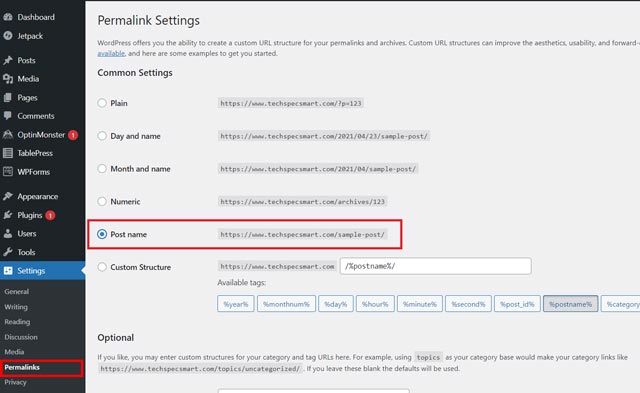
Step 2
In the settings section, you will see the “Permalinks” option. You will see the common setting section, in this section, the default option is set for “Day and name”. Here you have to change this option to “Post name” and then click on the “Save Changes” button which is at the bottom. When you this setting you all the post’s links will change and if you share your post on social media sites or someone and if they click on that URL after changing this setting they will be redirected to the 404 Error Landing page. Because you have made a change in the URL structure of your web pages that’s why they will see this type of error but you can fix this error with the help of the Redirect URL Plugin.
Tip: Do this Permalinks URL Structure setting before publishing your very first post on your WordPress website.
Stay Updated with the Latest news by Joining our Telegram and WhatsApp Channels.
Also Read | How to add & set up WP-Appbox plugin on the WordPress website post?



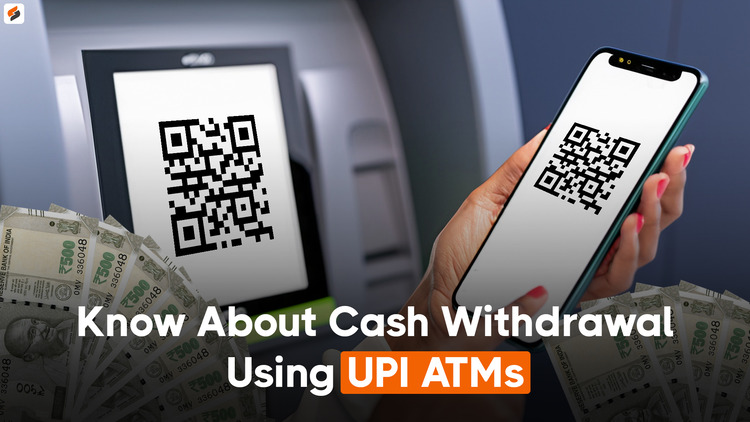
![What is uTorrent Web and How to use it? [Step-by-Step Guide]](https://www.techspecsmart.com/wp-content/uploads/2023/07/how-to-use-utorrent-web-techspecsmart.jpg)


You’re so interesting! I don’t believe I’ve read something like this before.
So nice to find somebody with a few unique thoughts
on this subject. Really.. thank you for starting this up.
This website is something that’s needed on the internet, someone with some originality!
I needed to thank you for this very good read!!
I definitely enjoyed every bit of it. I have you book-marked to check out new things you post…
of course like your web site but you have to check
the spelling on several of your posts. Several of them are rife with spelling
problems and I find it very bothersome to tell the reality nevertheless I’ll surely come again again.
hi!,I love your writing very a lot! share we
keep in touch extra approximately your post on AOL?
I need a specialist on this space to unravel my problem.
May be that’s you! Looking forward to see you.
Thanks very nice blog!
Also visit my web blog – jasa pembuatan company profile
Hi there everyone, it’s my first visit at this website, and
the article is really fruitful designed for me, keep up posting these
articles.
It’s really a great and useful piece of information. I am satisfied that you shared this
helpful information with us. Please stay us up to
date like this. Thank you for sharing.
Thanks for one’s marvelous posting! I seriously enjoyed reading it,
you’re a great author.I will ensure that I bookmark your blog and may come back down the road.
I want to encourage one to continue your great posts, have a
nice morning!
Hello there, I found your site by way of Google even as looking for a similar
subject, your site came up, it appears great. I have bookmarked
it in my google bookmarks.
Hello there, simply become alert to your blog thru Google, and found
that it is truly informative. I am gonna be careful for brussels.
I will appreciate in case you continue this in future.
Many other people will likely be benefited out of your
writing. Cheers!
Do you have any video of that? I’d like to find out more details.
Highly energetic post, I enjoyed that a lot.
Will there be a part 2?
Thanks for your comment and obesely, not it’s not a web series it’s a blog post so there will be no part 2
Great post. I used to be checking constantly this blog and I am inspired!
Extremely useful information particularly the closing part
🙂 I deal with such info a lot. I was seeking this certain information for a very lengthy time.
Thank you and good luck.
Hey would you mind letting me know which web host you’re using?
I’ve loaded your blog in 3 different internet browsers and
I must say this blog loads a lot quicker then most.
Can you suggest a good web hosting provider at a reasonable price?
Kudos, I appreciate it!
bookmarked!!, I love your website!
Nice post. I learn something totally new and challenging
on websites I stumbleupon everyday. It’s always interesting
to read articles from other writers and practice something from their sites.
Hi to all, it’s genuinely a nice for me to visit this website, it consists of important Information.
This site was… how do I say it? Relevant!! Finally I have found something which helped
me. Thanks!
I have read so many posts about the blogger lovers but this article is genuinely a
pleasant paragraph, keep it up.
I am really impressed together with your writing skills as smartly
as with the structure on your weblog. Is this a paid topic or did you modify it yourself?
Anyway stay up the nice high quality writing, it is uncommon to
peer a nice blog like this one nowadays..
Thanks very nice blog!
Hello! This is kind of off topic but I need some guidance from an established blog.
Is it very hard to set up your own blog? I’m not very techincal
but I can figure things out pretty fast. I’m thinking
about creating my own but I’m not sure where to begin. Do you have any tips or
suggestions? Cheers
What’s up, I would like to subscribe for this webpage to take
latest updates, so where can i do it please help out.
Heya i am for the first time here. I found this board and I find It truly useful & it helped me out much.
I hope to give something back and help others like you helped me.
What’s Going down i am new to this, I stumbled
upon this I’ve discovered It absolutely useful and it has aided me out loads.
I hope to give a contribution & assist other users like its helped me.
Great job.
Thanks on your marvelous posting! I truly enjoyed reading it, you’re a great author.
I will be sure to bookmark your blog and will often come back very soon. I want to
encourage yourself to continue your great job, have
a nice evening!
Hi there! This post couldn’t be written any better!
Looking at this article reminds me of my previous roommate!
He constantly kept talking about this. I most certainly will send this post to him.
Fairly certain he’s going to have a very good read. I appreciate you for sharing!
Hey would you mind letting me know which webhost you’re using?
I’ve loaded your blog in 3 completely different web browsers and I must say this blog loads a lot quicker then most.
Can you recommend a good internet hosting provider at a
reasonable price? Kudos, I appreciate it!
I love reading a post that can make people think. Also, thank you for allowing
me to comment!
Greetings! Very helpful advice in this particular article!
It’s the little changes that produce the greatest
changes. Thanks a lot for sharing!
Hi, of course this post is in fact good and I have learned lot of things from it on the
topic of blogging. thanks.
I like the helpful info you provide in your articles. I’ll bookmark your weblog and check
again here regularly. I am quite certain I’ll learn many new stuff right
here! Best of luck for the next!
You’ve been great to me. Thank you!
Thanks for posting such an excellent article. It helped me a lot and I love the subject matter.
Good post. I certainly love this website. Continue the good
work!
Thanks for writing the article
I enjoyed reading your piece and it provided me with a lot of value.
Your articles are incredibly helpful to me. Thank you! May I request more information?
Thank you for being of assistance to me. I really loved this article.
Your articles are very helpful to me. May I request more information?
Dude these articles have been great. Thank you for helping me.
These are in fact enormous ideas in concerning blogging. You have touched some good things here.
Any way keep up wrinting.
Thanks for your help and for posting this. It’s been great.
I really appreciate your help
Good article! We are linking to this particularly great post on our
site. Keep up the good writing.
I really enjoyed reading this article
Thank you for your articles. They are very helpful to me. May I ask you a question?
Thank you for writing about this topic. It helped me a lot and I hope it can help others too.
You’ve been very helpful to me. Thank you!
An attention-grabbing discussion is value comment. I believe that it’s best to write extra on this subject, it may not be a taboo topic but generally people are not sufficient to talk on such topics. To the next. Cheers