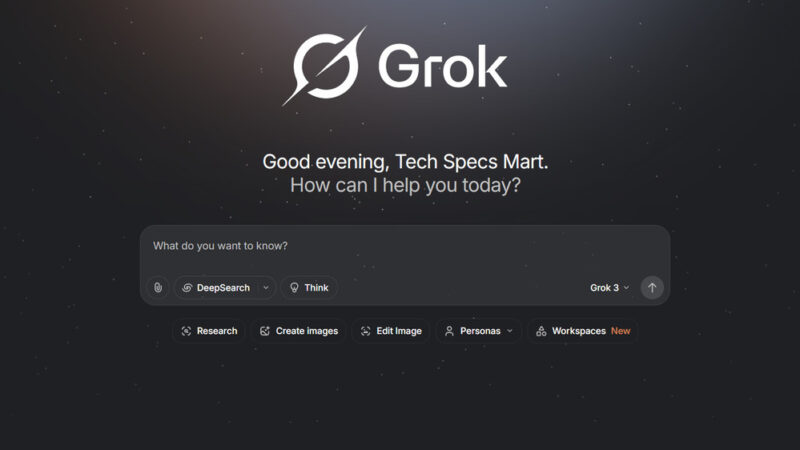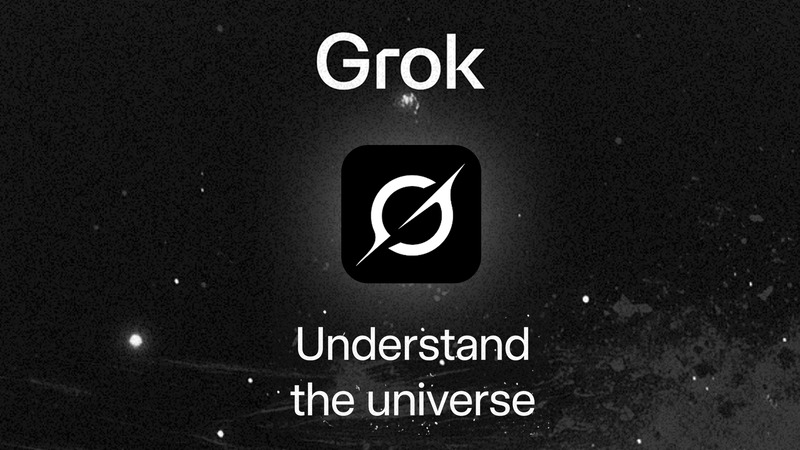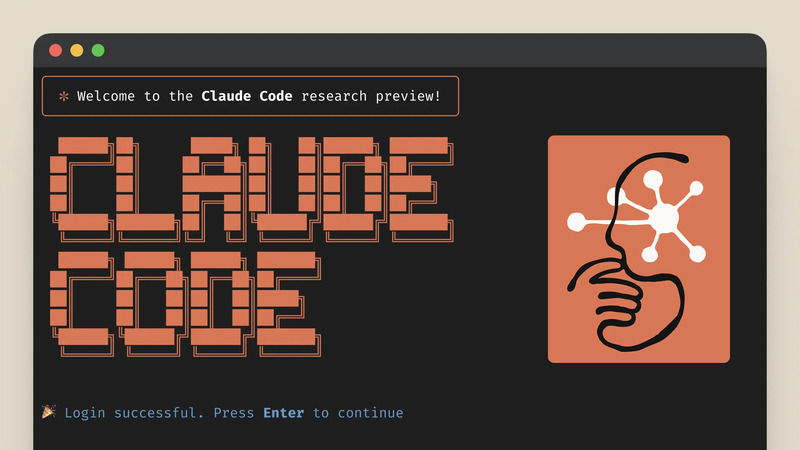WhatsApp’s new feature: Play Voice Messages at 1.5x, 2x faster speed

WhatsApp recently adds a new feature now you can listen to any voice messages at 1x, 1.5x, and even 2x faster speed.
Sending a voice message is pretty much easier than typing a text message because if you don’t have time to type any text message then use its voice messaging feature, it will really help you a lot to save your valuable time.
Do you use the WhatsApp voice messaging feature? or you don’t know how to send voice messages to other users then you are landing at the right place here you will be going to see how to use its voice messaging feature and how you can speed up any voice messages speed so that you can save your valuable time whenever you are busy in any work but still you want to listen to any voice messages.
Table of Contents
What are Voice Messages?
Whatsapp voice messages are a kind of feature that helps you to send voice messages to other WhatsApp users. This feature is available on the WhatsApp app version as well as the WhatsApp desktop version. With the help of this feature, you can send voice messages to your friends or any other WhatsApp use using this feature and this feature save your time a lot, while typing a text message by hand is a little bit difficult for some users for example an old person and children, etc.
How to Send WhatsApp voice messages?
Sending a voice message on the WhatsApp platform is pretty much easier than sending text messages. If you want to know how you can send a voice message on WhatsApp to other WhatsApp users then follow the below step-by-step guide.
Step 1
First of all, open your app, and select the user whose you want to send a voice message.
Step 2
When it will open, you will get to see a “Mic” icon on the right side bottom section where you type a text message. Just press on the “Mic” icon and your voice recording will start. If you want to record a long voice message then swipe up the “Mic” icon while you pressed it and after that, it will be locked and now you can take your finger off from the mic icon, and also the recording will not be stopped.
Whatever you want to send in your voice message just speak everything and then click on the “Send” icon and if you don’t want to send that recorded voice just press on the “Cancel” option.
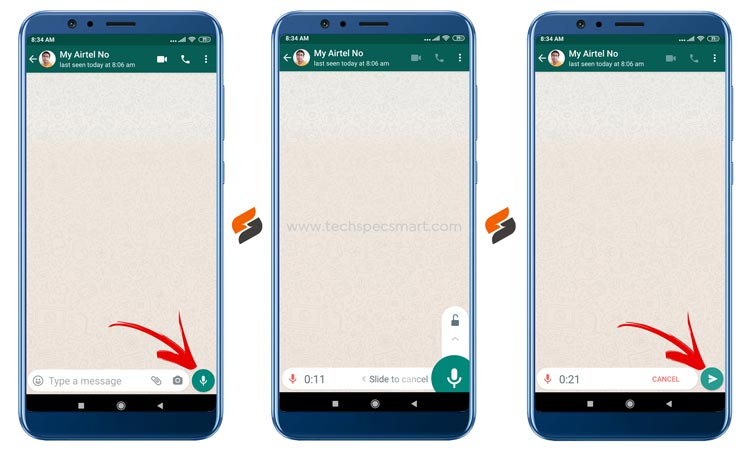
WhatsApp’s Official tweet shows that you can control voice message, playing speed at 1x, 1.5x, or even 2x faster, all it’s your choice.
How to listen to WhatsApp voice messages at 1.5x, 2x faster?
If someone sends you a voice message on your WhatsApp and you want to listen to that message at 1.5x or 2x speed instead of listening at the normal speed then it becomes very easy after rolling out this feature.
For doing this, when you get a voice message and after downloading it you can control the speed of that voice message by tapping on the speed option on that voice message. (see image)
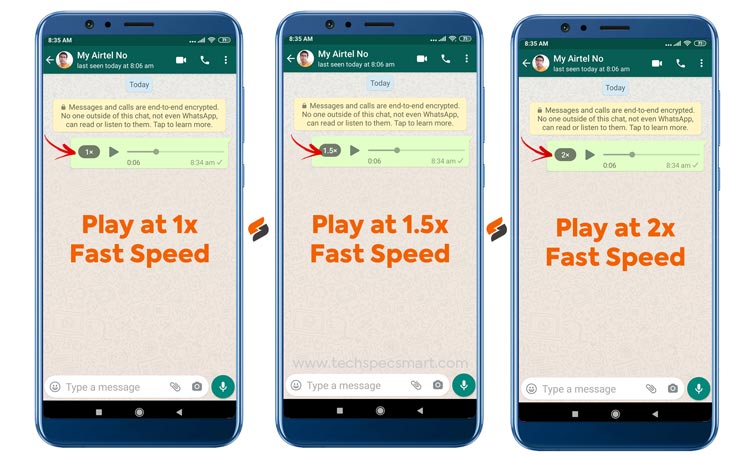
Also Read | How to Hide Like and View Counts on Instagram Post?