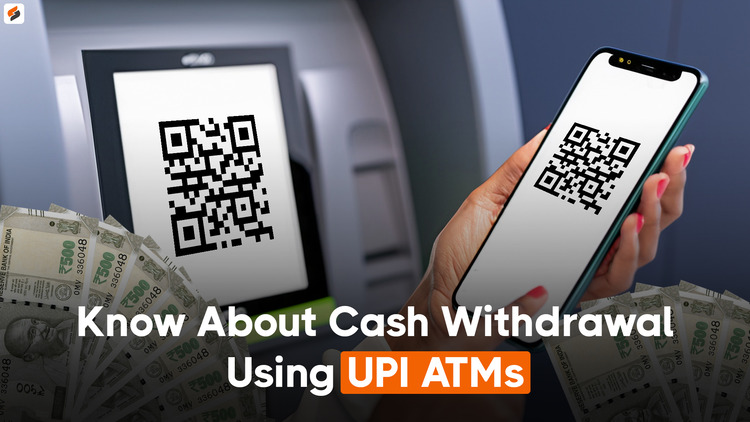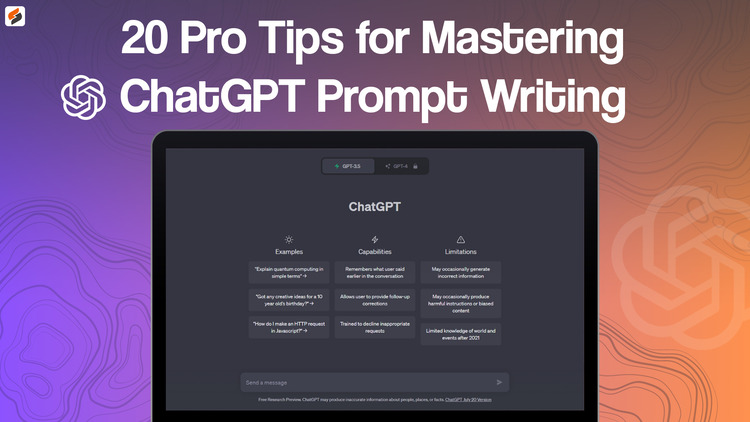Everything You Need to Know About EXIF Data & How to Remove it from Images?

EXIF data, or Exchangeable Image File Format data, is metadata embedded in a photo by the camera that took it. This data can include information such as the date and time the photo was taken, the camera’s manufacturer and model, the camera settings used, and, in some cases, the location where the photo was taken.
Table of Contents
What is EXIF Data and Why Is It Important?
EXIF (Exchangeable Image File Format) data is metadata embedded in a photograph by the camera that took it. This data may include the date and time the photo was taken, the camera’s manufacturer and model, the camera settings used, and, in some cases, the location of the photo.
Exif data is important for several reasons:
- Photographers use it to keep track of their work and organize their photos.
- It can be useful for photo editing and post-processing as it can provide information about the camera settings used.
- It can help photographers troubleshoot problems with their equipment or techniques.
- It can be used for forensic purposes, for example, to establish the authenticity of a photo or to determine the location where a photo was taken.
- It can also be used to preserve the context in which an image was created.
However, Exif data can also raise privacy and security concerns, as it can reveal personal information and location data that people may not want to share. This is why some people choose to remove Exif data from their photos before sharing them online.
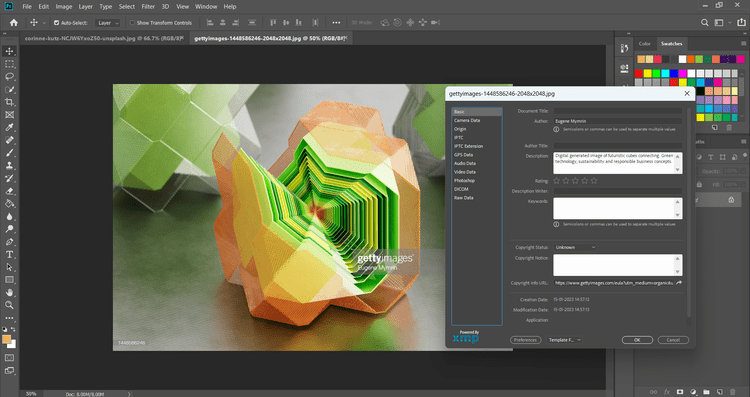
To view EXIF data of any Photos or images in Photoshop, then simply Open the image in Photoshop and Go to File >> File Info… or just use the shortcut key “Alt+Shift+Ctrl+I”.
Understanding the Different Types of Exif Data & What They Mean?
Exif data, or Exchangeable Image File Format data, is metadata embedded in a photo by the camera that took it. This data can include a variety of information about the camera and the settings used to take the photo.
Here are some of the different types of Exif data and what they mean:
- Camera Make and Model: This information tells you the brand and model of the camera that took the photo.
- Date and Time: This information tells you the date and time that the photo was taken.
- Exposure Information: This information includes the aperture, shutter speed, and ISO used to take the photo. This can be useful for photo editing and post-processing.
- White Balance: This information tells you the white balance setting used to take the photo. This can be useful for adjusting the color balance in post-processing.
- GPS data: This information includes the GPS coordinates of the location where the photo was taken. This can be useful for geotagging photos and tracking the location where a photo was taken.
- Camera Settings: This information includes the camera’s resolution, focal length, and flash settings.
- Image editing data: Exif data can also contain information about the editing process, such as the software used and the date and time of any editing.
- Copyright information: Some cameras allow to embed the copyright information in Exif data.
It’s important to note that not all cameras embed all types of Exif data, and the specific types of data embedded can vary depending on the camera model. Additionally, it is possible to remove or edit Exif data with various software tools.
How to view EXIF data?
There are several ways to view Exif data on photos and images. Here are a few methods:
- Using photo management software: Many photo management software, such as Adobe Lightroom or Apple Photos, has built-in support for viewing Exif data. You can view Exif data by right-clicking on a photo and selecting “Properties” or “Info” to access the Exif data.
- Using a web-based Exif viewer: There are several online tools that allow you to view Exif data by uploading an image or providing a URL to an image. Some popular web-based Exif viewers include Exif Pilot, Exif viewer, and Jeffrey’s Exif Viewer.
- On Windows: In windows, you can right-click on an image and select “Properties” and then click on the “Details” tab to view the Exif data.
- On Mac: On Mac, you can use the Preview app to view Exif data by opening the image in Preview and then choosing “Tools” and “Show Inspector” from the menu bar.
- On Mobile: On mobile devices, you can use third-party apps such as Photo Exif Editor, Exif Pilot, or Exif Viewer to view Exif data.
It’s important to note that not all images have Exif data, and the amount and type of data embedded can vary depending on the camera and settings used to take the photo. Additionally, keep in mind that some Exif data can contain personal information such as location data, and it’s important to be mindful of the data that you share with others.
5 Reasons Why Removing Exif Data from Photos is Important
1. Privacy concerns
Exif data can contain information such as the location where the photo was taken, and the camera’s GPS coordinates. This information can be used to track a person’s location and movements, which can be a privacy concern.
2. Security concerns
Exif data can also contain information about the camera used to take the photo, such as the make and model. This information can be used to identify the camera and potentially track its owner.
3. Confidentiality
Exif data can contain information that is confidential, such as the date and time a photo was taken. This information can be used to track the activities of an individual or organization.
4. Legal issues
In some cases, Exif data can be used as evidence in legal proceedings. For example, if a photo is used as evidence in a criminal trial, the Exif data can be used to prove that the photo was taken at a specific location and time.
5. Protecting anonymity
Some people prefer to keep their identity and location private when sharing photos online. Removing Exif data can help protect their anonymity and prevent them from being easily tracked or identified.
What are the Best Tools & Websites for Removing Exif Data?
There are several tools and websites that can be used to remove Exif data from photos and images. Here are a few popular options:
Exifpurge
Exifpurge is a command-line tool for Windows, Mac, and Linux that can be used to remove Exif data from photos. It’s a simple and efficient tool that can be used to remove Exif data from single photos or batches of photos.
Exif Pilot
Exif Pilot is a free Exif editor that can be used to remove Exif data from photos. It supports a wide range of image formats and allows you to edit or remove Exif data as well as add new data.
Exifpurge Online
Exifpurge online is a web-based tool that can be used to remove Exif data from photos by uploading the photo or providing a URL to the photo.
Exif Eraser
Exif Eraser is a free tool for Windows that can be used to remove Exif data from photos. It supports a wide range of image formats and can be used to remove Exif data from single photos or batches of photos.
PhotoME
PhotoME is a powerful Exif editor for Windows that can be used to remove Exif data from photos. It supports a wide range of image formats and allows you to edit or remove Exif data as well as add new data.
iLoveIMG
iLoveIMG is a free web-based tool that can be used to remove Exif data from photos by uploading the photo or providing a URL to the photo. It also supports batch processing and allows you to edit other image attributes.
It’s important to note that removing Exif data from a photo can affect the quality or integrity of the photo, so it’s important to be cautious when using these tools.
Conclusion
Exif data is an important aspect of digital photography that can be used to organize, edit, and troubleshoot photos. However, it can also raise privacy and security concerns, and people should be aware of the information that Exif data can reveal about their location and personal information before sharing their photos online. Removing Exif data is an easy and effective way to protect your privacy and security when sharing photos online.
You May Also Like