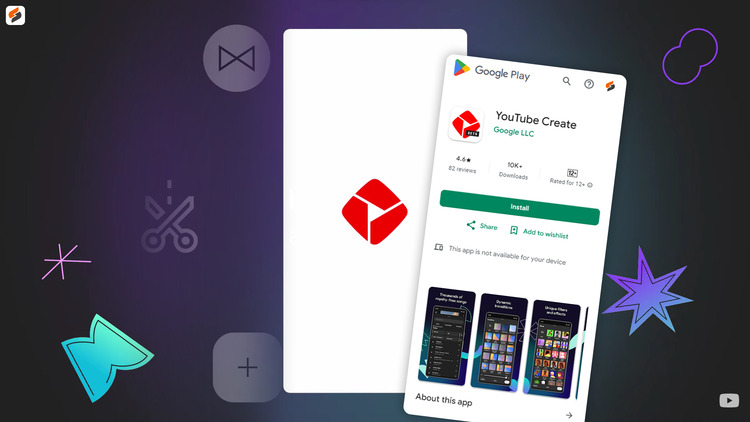What is HalloApp? The first Real Relationship Network

Neeraj Arora, the former chief business officer of WhatsApp, launched his new startup named HalloApp. HalloApp was founded by two ex-Whatsapp employees named Neeraj Arora and Michael Donohue, who helped build WhatsApp and turn it into one of the most beloved apps in the world.
HalloApp believes privacy is a fundamental human right. It uses that individual’s phone contact list to connect you with the real people in your life. No algorithm works to track any activity that you are doing on this platform. It’s a completely secure platform for chatting and the best alternative to WhatsApp messaging app.
Neeraj Arora States that “Beyond that, we never collect, store, or use any personal information (we have no idea where you live, what you do for work, or how likely you are to consume a certain type of content). More importantly, we will never show you ads. Ever. Instead, we plan to eventually offer additional features at a small cost.”
Table of Contents
What is HalloApp?
HalloApp is the first real relationship network (Social Media Network) where you can post text messages, Images, Links, etc. It offers a 1:1 direct chatting feature like WhatsApp. It is a free app for all but for some extra features you have to pay some amount for it in the form of a subscription fee. You will not get to see any Ads, Bots, Likes, followers, trolls, influencers, photo filters, feed fatigue, etc. on this platform. All of your chats are end-to-end encrypted, and no one outside of your chats can read them.
HalloApp Application Logo

HalloApp has four-section, Home, Groups, Chats, Settings. Any posts on HalloApp will not be published publicly. It will only be visible to those people who are on your phone’s content list and you can manage it on its privacy settings. HalloApp is a simple, safe, and private place to connect and share what matters in your life, with the people who matter to you. In complete privacy. It never collects store, or use any personal information. The minimum requirement to use this app on your smartphone is for Android users requires Android v5.0 or later and for iOS users requires iOS v13.0 or later.
How to create an account on HalloApp?
HalloApp is very similar to the WhatsApp Messaging app. To create an account on HalloApp you need a mobile number. Like you use a mobile number to create a new account on the WhatsApp platform. HalloApp is available for both platforms Android and iOS. Follow the below steps to create an account on this platform.
Step 1
First of all, Download this app on your smartphone from Google Play Store for Android users and Apple App Store for iOS users.
Step 2
Here you have to create a new account with the help of a name and mobile number. Enter a name and mobile number and after that tap on the Next button. Now you will receive a six digits verification code on your given mobile number, enter that verification code and wait for a few seconds. After taping on the Next button, you have to permit to access your contacts list, in the pop-up message, tap on Allow option and wait for the final setup.
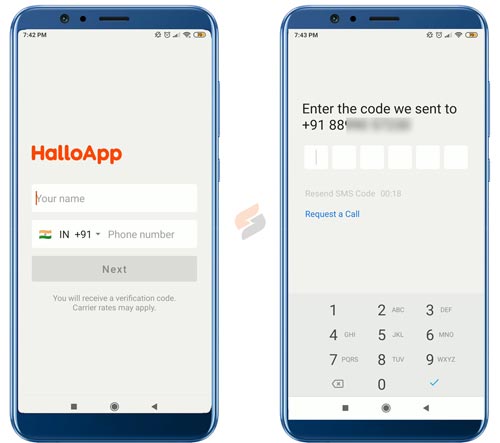
Step 3
In the Home feed, if your friends have already published some post on HalloApp will be shown here just like the Facebook home feed but whatever posts will be shown to you here, all the posts will be posts from your friends from your contact list. Here you will not be shown any unknown person’s post who is not on your contact list.
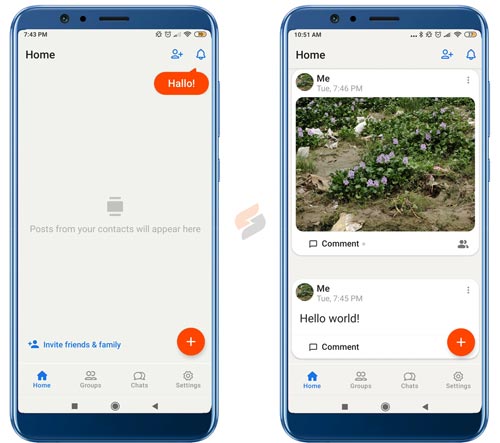
How to do Catting on HalloApp?
Doing chatting on HalloApp is as much easier as you are doing on WhatsApp. Simply go to the chat section and click on the message icon after that you will get to see the list of users who use HalloApp if they will be in your contact list. Select any contact to start the conversation individually.
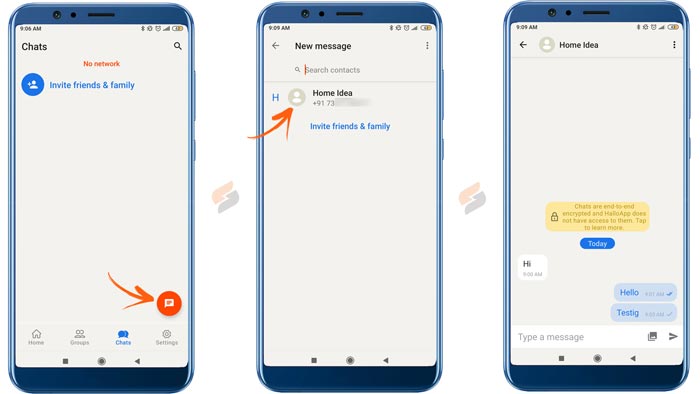
When you send a new message to your friends and that message has not been read by your friend, then you will see one tick on it. If he has read that message then you will get to see a double tick on it.
How to create a Group on HalloApp?
Creating a new group on HalloApp is very easy. Simply go to the Group section and then click on add group member icon (see image). Select the group member from your contact list and tap on the “Next” button. Here enter a group name and add a group avatar (picture) and then tap on the ‘Create’ button option. Group has been created successfully you can change its name, background color, as you want and can add members by yourself or invite via link. You can easily promote or demote any member to admin.
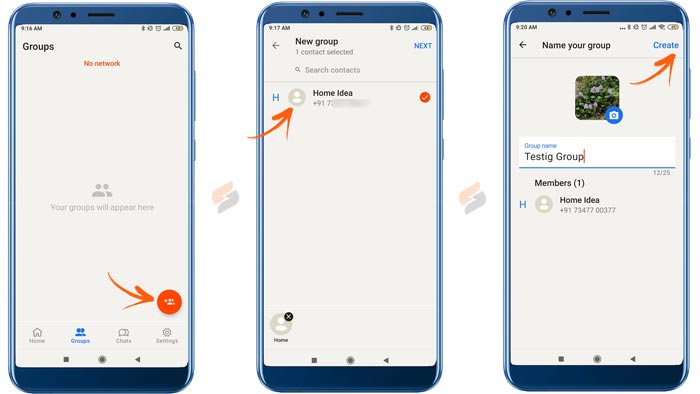
How to change the name and Profile photo on HalloApp?
Changing the name and profile photo on HalloApp is very easy. Simply go to the Settings option. Tap on your mobile number after that you will get to see the profile option where you can change your profile name and just tap on your profile picture to change as well.
This is a new platform. Right now you will get to see only some limited features here but in the upcoming future, you will get to see more interesting features here if you looking for a trusted and very secure platform for chatting then this will be the best option for you.
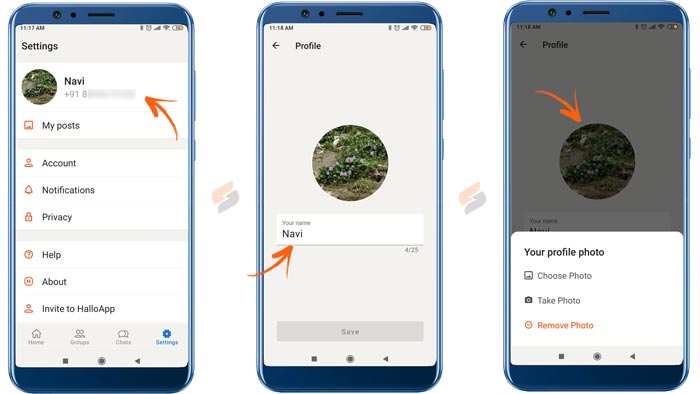
You May Also Like