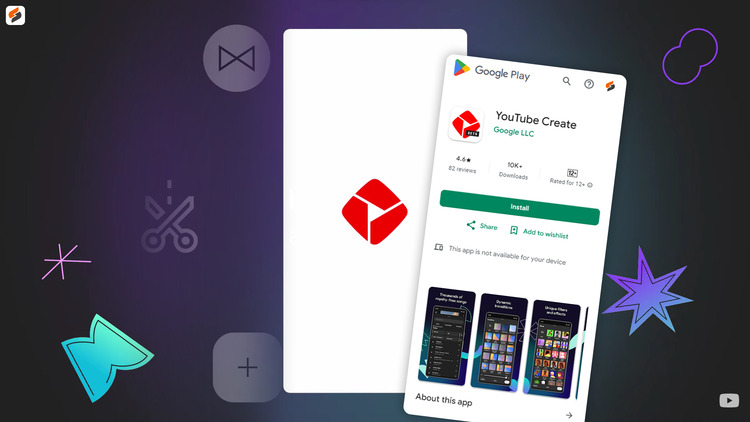Never Lose Access Again with Google Authenticator’s New Backup Feature
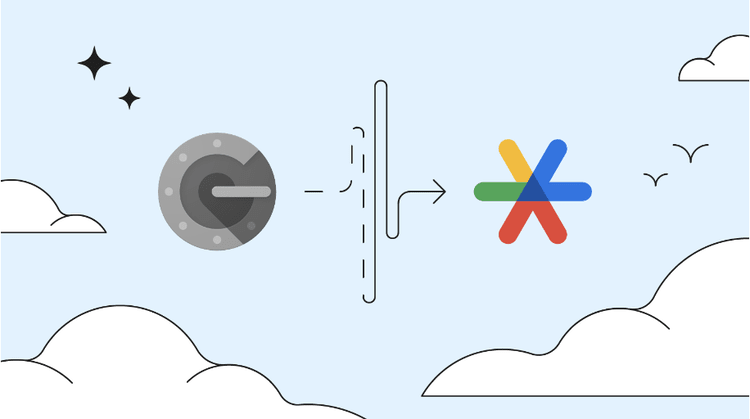
In an era where our personal information is increasingly at risk, securing our online accounts has become paramount. Google, known for its commitment to user safety, has announced an exciting update to its popular Google Authenticator app for both iOS and Android. This update addresses a long-standing concern regarding the loss or theft of devices that had Google Authenticator installed. Now, with the ability to safely backup one-time codes (OTPs) to users’ Google Accounts, the latest version of Google Authenticator offers enhanced convenience and security.
Table of Contents
The Importance of Two-Factor Authentication
Before diving into the new features, let’s recap why two-factor authentication (2FA) is crucial for online security. With the traditional username-password combination becoming increasingly vulnerable to hacking, 2FA adds an extra layer of protection. By requiring not just something you know (password) but also something you have (OTP), such as those generated by Google Authenticator, the risk of unauthorized access to your accounts is significantly reduced.
The Challenge of Lost or Stolen Devices
Up until now, users faced a significant hurdle when their device with Google Authenticator was lost or stolen. Since the one-time codes were solely stored on the device, losing it meant losing access to any services protected by Google Authenticator. Recognizing this challenge, Google has responded to user feedback and developed a solution that ensures users don’t face the risk of being locked out of their accounts.
Introducing Backup Functionality
With the latest update, Google Authenticator introduces a backup feature that securely stores one-time codes in users’ Google Accounts. By leveraging the robust infrastructure and security measures of Google, this enhancement eliminates the dependency on a single device and ensures users can access their accounts even if their phone is lost, damaged, or stolen.
Enhanced Convenience and Security
The introduction of backup functionality in Google Authenticator brings both convenience and security benefits. Users no longer need to worry about permanently losing access to their accounts in case of device loss. By synchronizing one-time codes with their Google Account, users can retrieve them seamlessly on a new device. Not only does this feature streamline the process of recovering your account, but it also empowers users to confidently enable two-factor authentication (2FA) across multiple services, providing them with the assurance that they can always regain access when necessary.
Expanding Secure Authentication Options
Google’s commitment to secure authentication extends beyond Google Authenticator. The company offers additional tools to enhance user safety across the web. Google Password Manager, for instance, securely saves passwords and facilitates faster sign-ins on Android and Chrome. Moreover, “Sign in with Google” provides a convenient and secure way for users to access various sites and apps using their Google Account credentials. Additionally, Google has been collaborating with industry partners and the FIDO Alliance to introduce even more convenient and secure authentication options, such as passkeys.
How to Recover Google Authenticator Code?
If you have lost your phone or need to set up Google Authenticator on a new device, the process is now much simpler. Follow these steps to recover your Google Authenticator app:
- Install Google Authenticator on your new device.
- Sign in to your Google Account using your credentials.
- Enable 2FA on the services you wish to protect.
- Open Google Authenticator and follow the prompts to sync your one-time codes from your Google Account.
Conclusion
Google’s commitment to user security and convenience shines through with the latest update to Google Authenticator. By enabling users to backup one-time codes to their Google Accounts, Google has effectively addressed the challenge of lost or stolen devices. This enhancement not only provides peace of mind to users but also encourages wider adoption of two-factor authentication. With Google’s ongoing efforts to develop secure authentication options, users can trust that their online accounts remain protected across various platforms and services. For more information, you can check out the official post about the Google Authenticator update.
You May Also Like