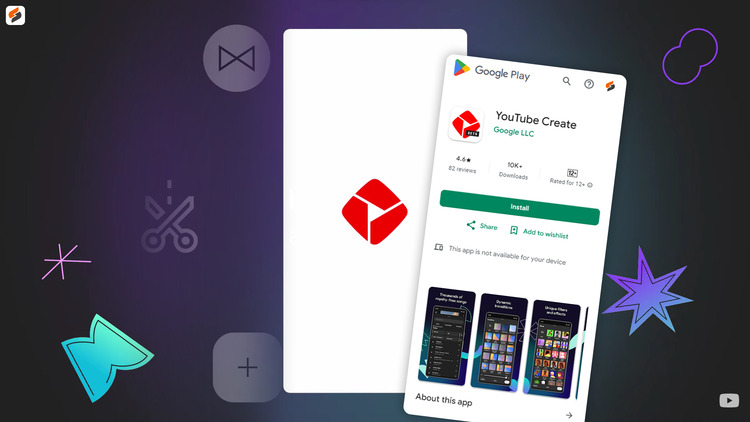Now Amazon Shopping App is not Compatible with Android v7 or iOS12 and the below Version Devices

If you are searching such keywords like why Amazon shopping app is not compatible with my device? or Why can I no longer use the Amazon app? or Is Amazon app stop working on Android 7 phone? or Why is my Amazon app no longer supported on my iPad and so on then you are in the right place here you will get to know the right and satisfactory answer about this issue. I am also an Android Nougat (Android v7.x.x) user and last two days ago when I open my Amazon shopping app to send money using Amazon pay to someone and just after opening the app I saw this message “The Amazon Shopping App is no longer supported on this device. To continue shopping, please use Amazon on a web browser“.
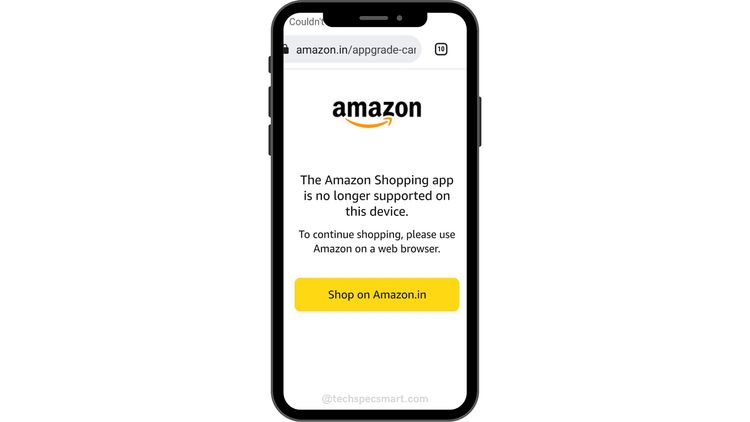
After seeing this message I got a little worried and I thought why Amazon did this update, by the way, my 5-year-Old Android phone based on Android Nougat version 7.0 is working fine but now it doesn’t support Amazon Shopping App.
Google Introduced Android Nougat almost 5 years ago (August 22, 2016). As of May 2022, 4.5% of devices ran Android Nougat version, in which 2.9% of devices were running on Android v7.0 and 1.6% of devices were running on Android v7.1.x. Android Nougat went unsupported with no more security updates after October 2019.
Table of Contents
Which version of Android and iOS device support Amazon Shopping App?
Because of the security concern, Amazon Shopping App has stopped working on such devices which are running on Android v7 or below and iOS12 or below versions. Amazon Shopping App is only compatible with the following version of devices such as:
For Android device Compatibility
- Android devise that has a Minimum Android v8.0 or later version
For iOS device Compatibility
- iPhone requires iOS 13.0 or later version
- iPhone requires iOS 13.0 or later version
- iPod touch requires iOS 13.0 or later version.
Amazon Mini Tv: Free Video Streaming Platform Launched by Amazon
This update is confirmed by the Amazon Technical team and the message is shared by the Amazon staff on the Amazon Forum on August 9, 2022 (See below Screenshot) as a reply to a question i.e. “Why I can’t install Amazon Shopping App on Google Play Store? It says your device isn’t compatible with this version“.
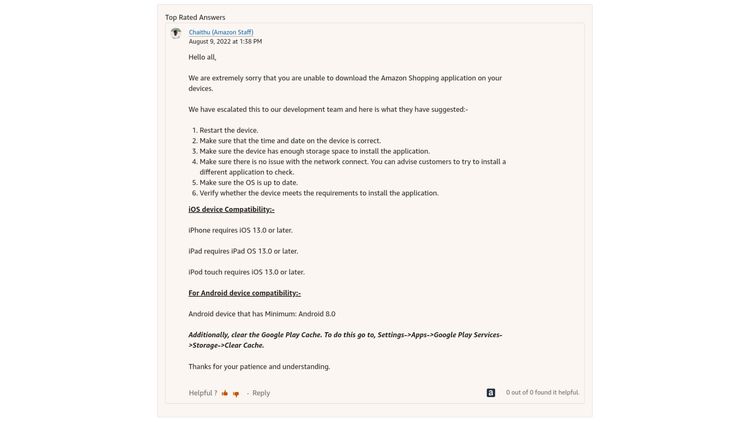
If your device full fills the compatibility requirements and still you are facing the issue to install the Amazon app on your device then simply restart the device and clear the cache memory to fix such a problem.
How to Clear Cache memory in Android?
Cache memory is a kind of temporary memory in the device that helps the application to run faster but sometimes we need to clear it to avoid unexpected problems. To clear Cache memory simply go to Settings > Apps > Select Google Play Services > Storage > Clear Cache then try again to install the Amazon Shopping app from the Google Play Store and it will start downloading on your device.
You May Also Like